Only released in EOL distros:
Package Summary
The agile_grasp ROS package. AGILE stands for Antipodal Grasp Identification and LEarning. The package finds antipodal grasps in point clouds.
- Maintainer status: maintained
- Maintainer: Andreas ten Pas <atp AT ccs.neu DOT edu>
- Author:
- License: BSD
- Source: git https://github.com/atenpas/agile_grasp.git (branch: hydro)
Package Summary
The agile_grasp ROS package. AGILE stands for Antipodal Grasp Identification and LEarning. The package finds antipodal grasps in point clouds.
- Maintainer status: maintained
- Maintainer: Andreas ten Pas <atp AT ccs.neu DOT edu>
- Author: Andreas ten Pas
- License: BSD
- Source: git https://github.com/atenpas/agile_grasp.git (branch: master)
Contents
Overview
This package localizes antipodal grasps in 3D point clouds. AGILE stands for Antipodal Grasp Identification and LEarning. The reference for this package is: Using Geometry to Detect Grasps.
The package already comes with pre-trained machine learning classifiers and can be used (almost) out-of-the-box, in particular with an Asus Xtion Pro range sensor.
For a complete grasping demo on a Baxter robot, check out our grasp_selection package.
The package contains two command line tools and one ROS node:
train_svm: (command line tool) Train an SVM to localize grasps in point clouds.
test_svm: (command line tool) Localize grasps in a .pcd file using a trained SVM.
find_grasps: (ROS node) Localize grasps in a point cloud obtained from a range sensor.
Requirements
Lapack (install in Ubuntu: $ sudo apt-get install liblapack-dev)
OpenNI or a similar range sensor driver
Installation
From Source, ROS Indigo
- Open a terminal
Navigate to the *src* folder of your ROS workspace: $ cd location_of_workspace/src
Clone the repository: $ git clone https://github.com/atenpas/agile_grasp.git
Navigate back to the root of your ROS workspace: $ cd ..
Recompile your ROS workspace: $ catkin_make
From Source, ROS Hydro
Follow the instructions for ROS Indigo, except for Step (3):
$ git clone https://github.com/atenpas/agile_grasp.git -b hydro
Localize Grasps with a Robot
Localize grasps on a robot using a range sensor, such as a Kinect:
$ roslaunch agile_grasp single_camera_grasps.launch
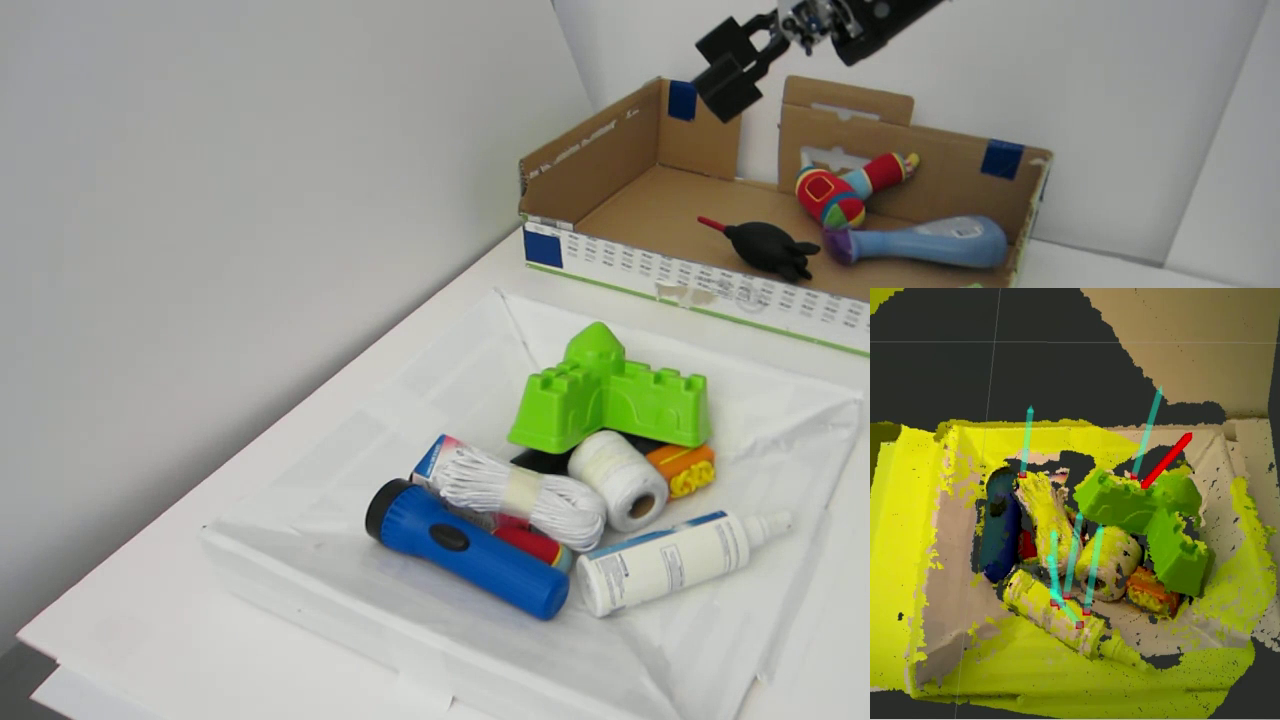
Two example ROS launch files, single_camera_grasps.launch and baxter_grasps.launch, are provided that illustrate how to use the find_grasps ROS node to localize grasps in a point cloud obtained from one or two range sensors.
Instructions for Asus Xtion Pro
Start roscore: $ roscore
- Connect an Asus Xtion Pro range sensor
Launch the Asus ROS driver: $ roslaunch openni2_launch openni2.launch
Detect grasps: $ roslaunch agile_grasp single_camera_grasps.launch
Start Rviz for visualization: $ rosrun rviz rviz
Open the config file agile_grasp/rviz/single_camera.rviz in Rviz to visualize the grasps.
Launch File Parameters
The most important parameters to increase the number of grasps found are num_samples and workspace. A higher sample number means that a larger subset of points in the point cloud will be considered. A smaller workspace means that less samples are required to find grasps.
The most important parameters are listed below.
- cloud_topic: the topic where the input point cloud is published
- cloud_frame: the frame associated with the input point cloud
cloud_type: the cloud type (0: sensor_msgs/PointCloud2, 1: agile_grasp/CloudSized)
- svm_file_name: the location of the file containing the SVM classifier
- num_samples: the number of samples used to localize grasps
- num_threads: the number of CPU threads used
- num_clouds: the number of input point clouds
- workspace: the workspace limits (a box with the center at the origin; [minX, maxX, minY, maxY, minZ, maxZ])
- camera_pose: the pose of the camera that produces the input point cloud (not required)
- min_inliers: the minimum number of grasps required to form a cluster
- plotting: what kind of visualization is used (0: none, 1: PCL, 2: Rviz)
- marker_lifetime: the lifetime of visual markers in Rviz
Remark: If you want to adjust the grasp parameters, you can do this from the launch file. For the available parameters, see src/nodes/find_grasps.cpp.
Localize Grasps in a Point Cloud File
Localize grasps in a point cloud stored in a .pcd file:
$ rosrun agile_grasp test_svm /home/userABC/data/input.pcd /home/userABC/ros_ws/src/agile_grasp/svm_032015_20_20_same

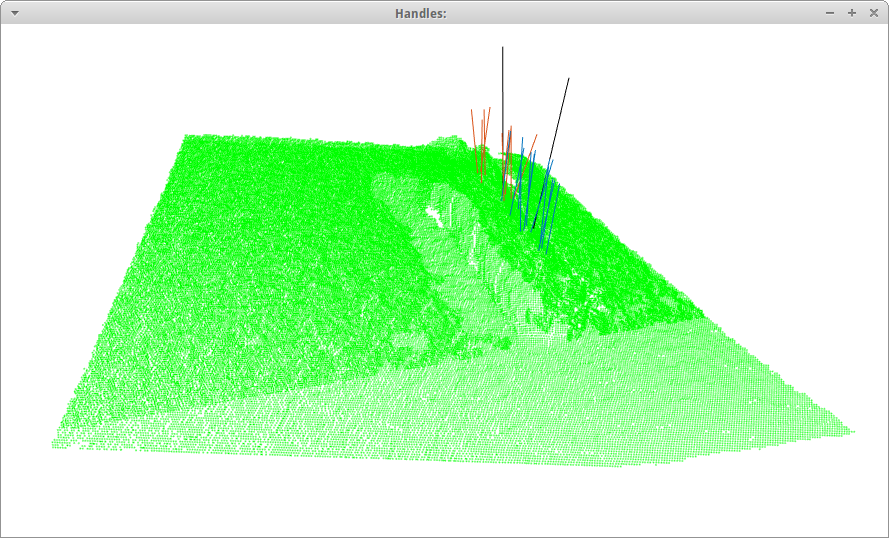
Usage
$ rosrun agile_grasp test_svm pcd_filename svm_filename [num_samples] [num_threads] [min_handle_inliers]
This localizes grasps in the point cloud file pcd_filename using the SVM stored in the file svm_filename. The last three parameters are optional. num_samples sets the number of samples, num_threads sets the number of CPU threads used, and min_handle_inliers sets the minimum number of grasps required to have a cluster of grasps.
Notice: When no handles or not enough antipodal grasps are found, please increase the num_samples parameter. Another option is to modify the workspace limits in src/nodes/test.cpp (this requires recompiling the code).
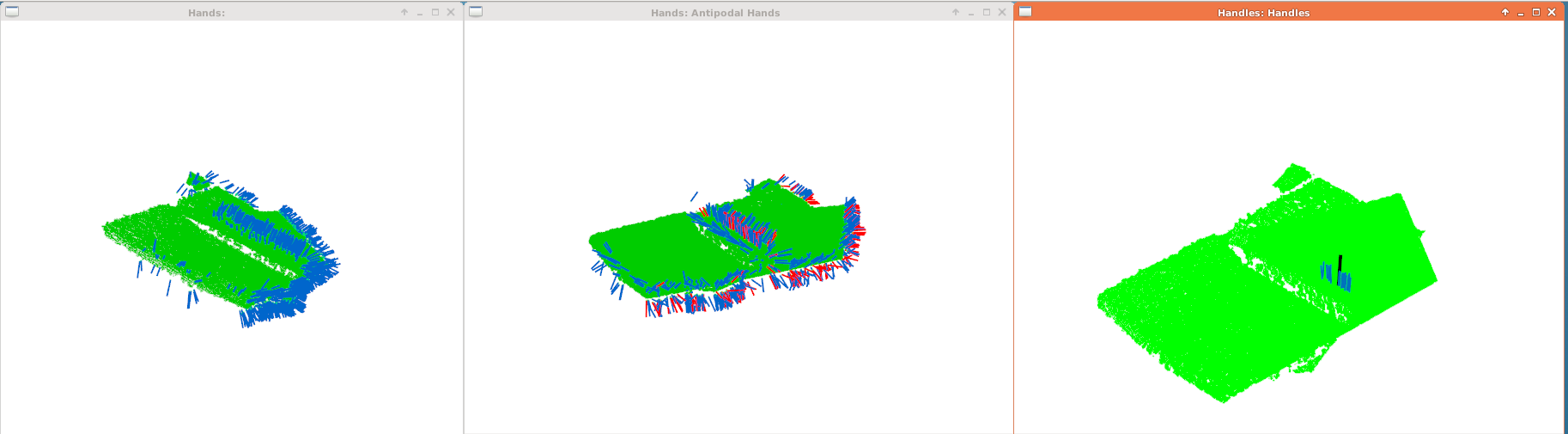
Parameters
- pcd_filename: the location plus name of the .pcd file that is searched for grasps
- svm_filename: the location plus name of the file that contains the SVM model
- num_samples: (optional) the number of samples used by the grasp search
- num_threads: (optional) the number of CPU used by the grasp search
- min_handle_inliers: (optional) the minimum number of grasps required to form a cluster
Training the SVM
To train the SVM to predict grasps, first create a directory that contains the .pcd files used for training.
Method A
Preparations:
Each point cloud file needs to be called obji.pcd where i goes from 0 to num_files
pcd_directory is the location of the directory plus the root name of the training files, e.g., /home/userA/data/obj.
Training:
$ rosrun agile_grasp train_svm num_files pcd_directory/obj svm_filename [plots_hands] [num_samples] [num_threads]
Method B
Preparations:
Set num_files to 0.
Provide a files.txt text file within pcd_directory that lists all file names that are used for training, and a workspace.txt that lists the workspace dimensions for each file.
Example: files.txt
file1 file2 ...
Example: workspace.txt
file1 file2 ...
Training
$ rosrun agile_grasp train_svm num_files pcd_directory svm_filename [plots_hands] [num_samples] [num_threads]
Parameters
num_files: the number of files within pcd_directory
pcd_directory: the location of the directory plus the root name of the .pcd files used for training
- svm_filename: the location plus name of the file that will store the SVM model
- plots_hands: (optional) whether the grasps found are visualized
- num_samples: (optional) the number of samples used by the grasp search
- num_threads: (optional) the number of CPU used by the grasp search
Citation
If you like this package and use it in your own work, please cite our ISRR2015 paper:
Andreas ten Pas and Robert Platt. Using Geometry to Detect Grasp Poses in 3D Point Clouds. International Symposium on Robotics Research (ISRR), Italy, September 2015.
